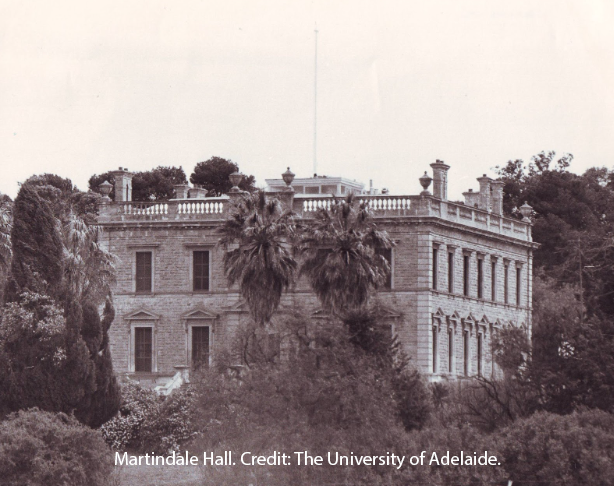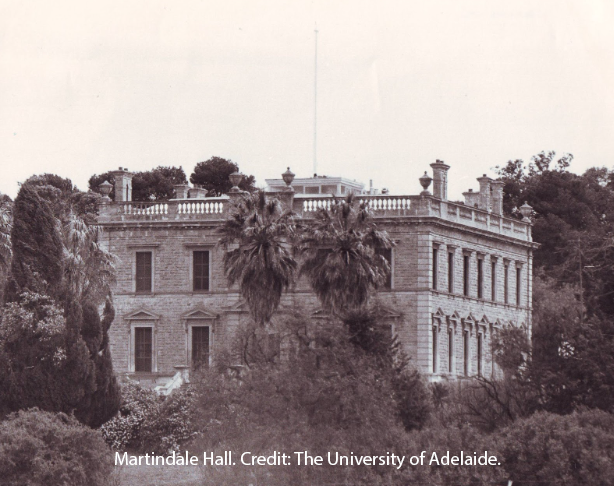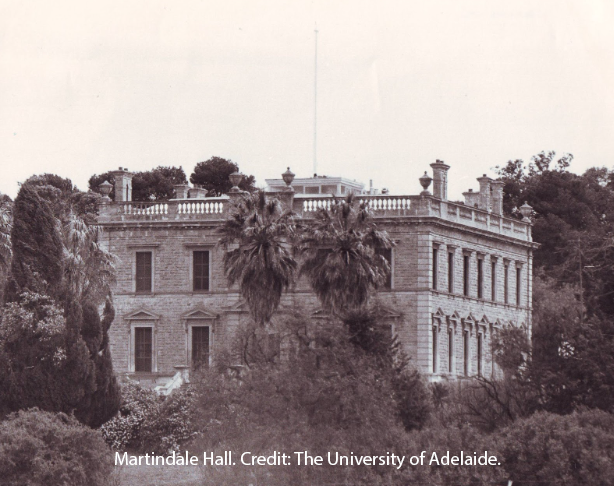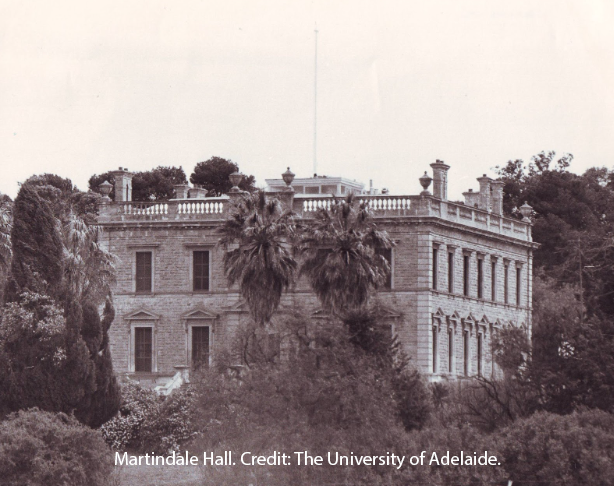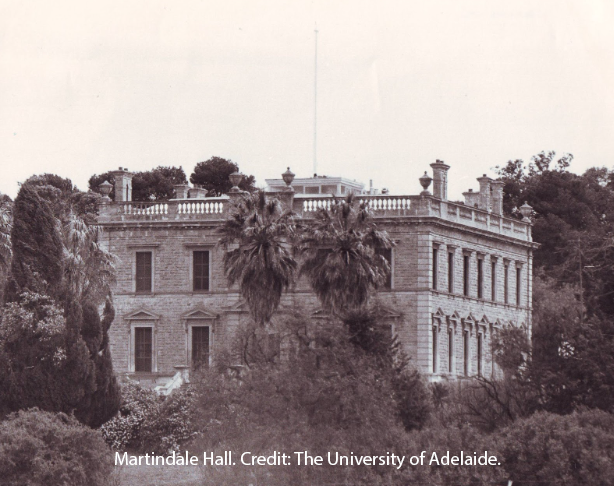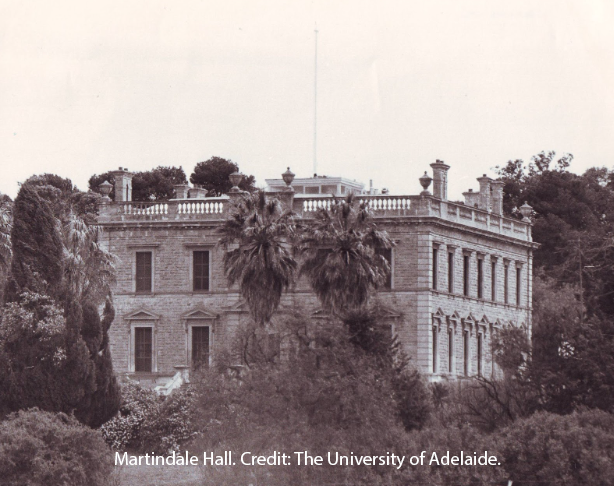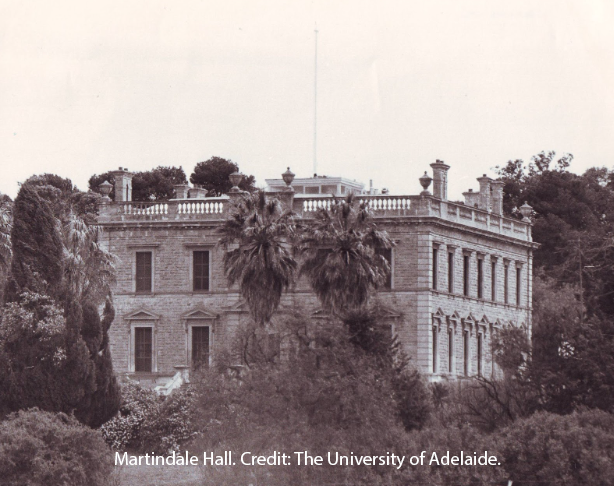Information on the changes coming to how you use our platform.
Information on the changes coming to how you use our platform.
From the 1st March 2023, all vendors will need to have an AuctionsPlus account and all assessments must include the vendor's AuctionsPlus ID (APID).
It is not currently mandatory to add a vendor to an assessment, however, from 1 March 2023, all vendors will need to be registered with AuctionsPlus and all assessments must include the vendor’s AuctionsPlus ID.
The online process is quick and simple and will ask assessors to add an existing registered vendor to their assessment. This will enable the pre-filling of some information, supporting swift and smooth use of the platform.
If a vendor does not already have an AuctionsPlus account, an assessor can start the registration on behalf of the vendor, with the vendor required to accept the invitation to complete the process.
Vendors will have the ability to further upgrade to a full user by verifying their identity and completing the user induction quiz online.
1. Check with your vendors to see if they have an AuctionsPlus account.
2. If they do not have an account, you can:
Start the registration process by inviting them to create an account
or
Ask them to sign up directly to AuctionsPlus here.
AuctionsPlus is a market leader in providing online services for the buying and selling of livestock. We provide the best product possible to assist with a value-added livestock trading experience that make AuctionsPlus the most effective way to buy and sell livestock.